We love to share our knowledge
Blog
-

Making digital accessibility practical (with AI)
-
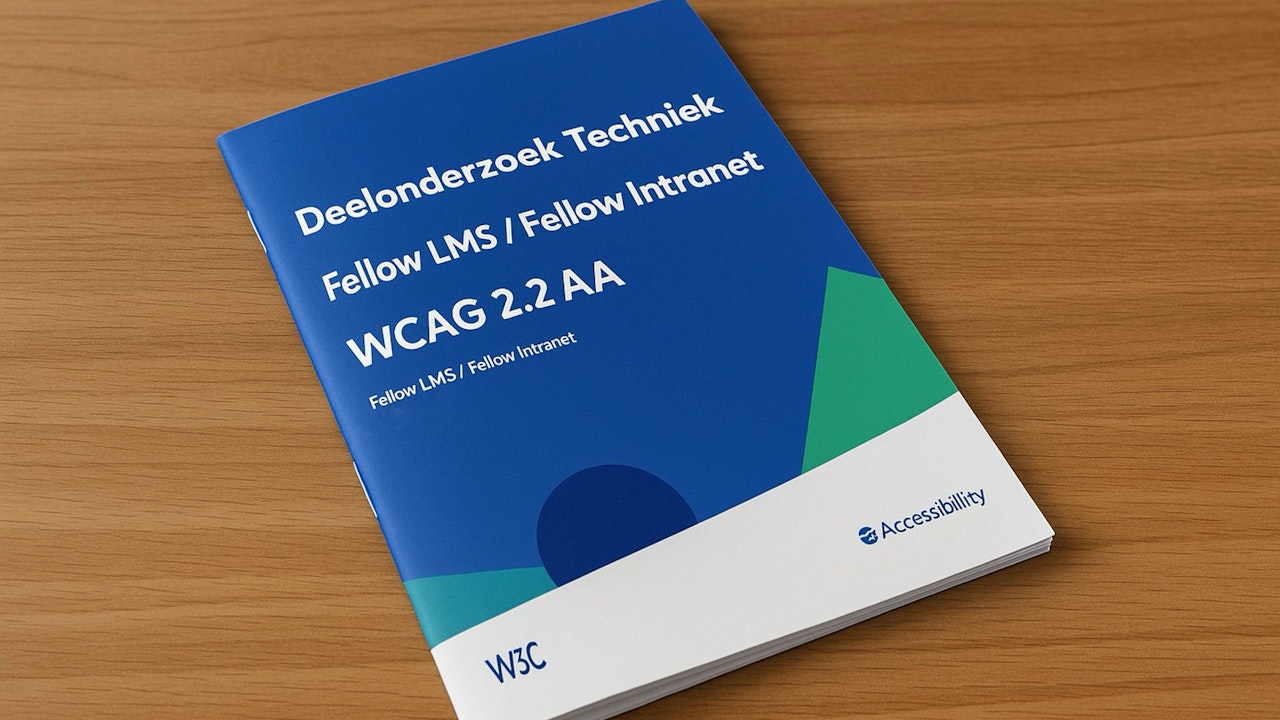
Fellow LMS and Fellow Intranet achieve WCAG 2.2 AA certification
-

Dutch Interactive Award goes to Fellow Digitals and Coalitie voor Inclusie
-
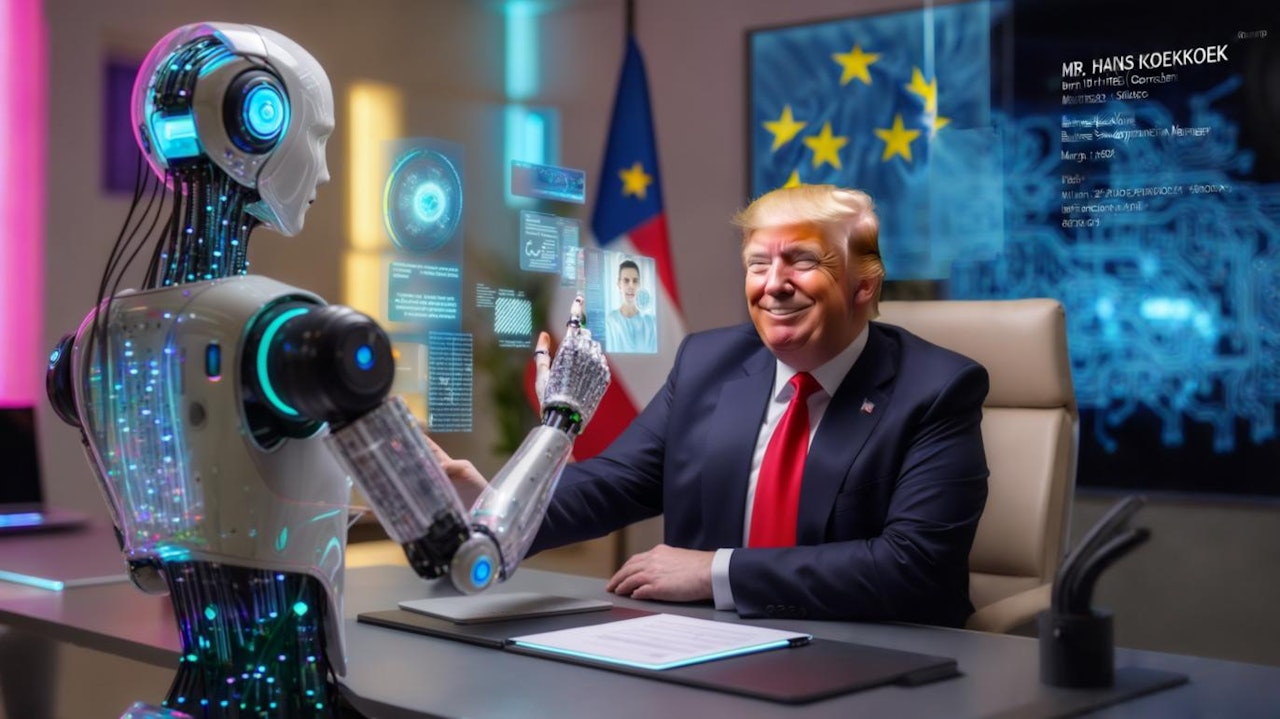
Europe wake up: Trump is having your (AI) data for breakfast
-

Inclusive involvement: Bridging differences for a stronger company culture
-

Effective involvement: Bridging generational gaps to strengthen collaboration and drive success
-

Empowering manufacturing with secure, scalable communication solutions
-

The future of manufacturing: Engaging employees, connecting knowledge
-

Knowledge sharing essentials: Understanding its role in innovation and growth