How do I start my training project?
Blog | eLearning tips
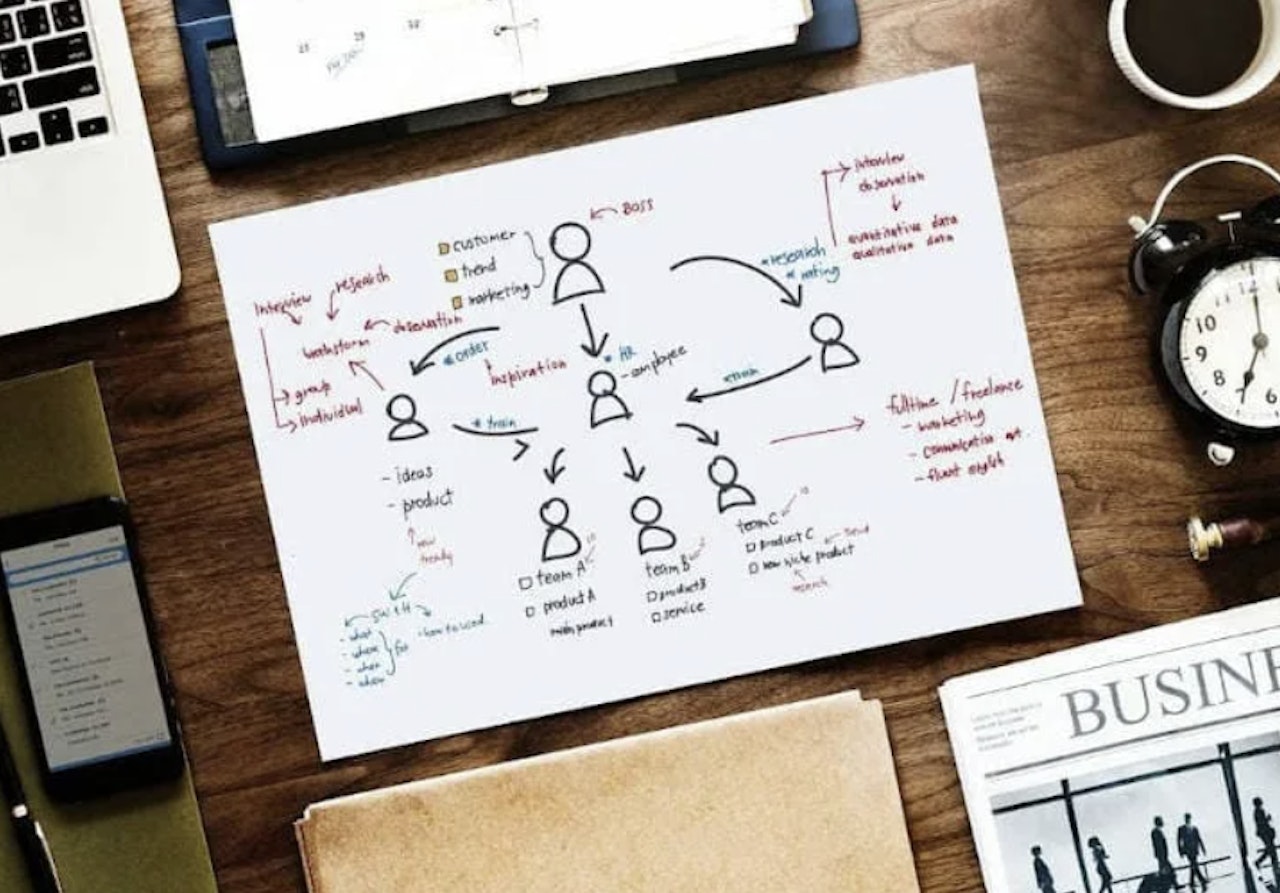
Training and qualification of employees is a complex endeavor and requires many preparatory steps. Entire courses are dedicated to the production of classes and course materials. Here, we will take a simpler approach and focus on five basic steps for internal training projects with eLearning support. This article will show you how to prepare and conduct your own eLearning training without professional help.
1-Define the target group and learning objectives
The first step in the training project is to prepare for the learning objective - the purpose and goal of the entire endeavor. Every company and department has individual learning objectives. Let's imagine the goal is to qualify production employees for work on a product. In this case, you would note: Production Department (120 employees) and Independent Work on Product XY. The learning method is derived from the learning objective. In this case, we assume you have chosen eLearning, but it is equally possible to offer classroom training or a blended learning approach.
Even if you are fully aware of the learning objective of your training project, write it down and refer to it occasionally. This helps you stay focused on the essential aspects. You may find that there are different learning objectives or that learning groups start with different prerequisites.
Overview of Training Sessions
The same applies to the target group. The best eLearning project is of no use if it is not created for the target group and does not meet their needs and requirements. Maybe the target group is younger and video-oriented? Perhaps members of the target group appreciate comprehensive background knowledge in text form, or it might be clear from the start that long texts will not be read? While an eLearning course can never meet all wishes, you can adapt the presentation of the content to the basic characteristics of the target group to achieve the best possible learning outcomes.
Tip: Even if there are different learning groups and/or objectives, start with just one course. You can later duplicate and adapt it.
2-Assemble the team
Most training creators are not solely responsible for a training project. Usually, colleagues, assistants, IT, or service providers are involved. For the review process, it is beneficial if other people are involved to provide expertise and feedback. However, it is also possible to create courses alone with clear eLearning software. In this case, you would take on multiple or all of the following roles and tasks.

The following roles are important during the training process and should be taken on by one or more people:
Author: Creates the eLearning course. There may be additional authors outside the eLearning course, such as experts who create PowerPoint presentations or (product) videos. Tip: If the author plays a significant role in your training process, assign them an author role.
Auditor: Checks the content and later the associated learning outcomes.
Assistant: Manages the background tasks. This includes adding, grouping, and possibly removing course participants.
Trainer: Accompanies the learning process with participants, evaluates open questions and essay tasks, provides feedback, and answers participants' questions.
At the beginning of the training process, the author is most needed. However, it helps to be aware of the further activities and responsibilities and to assemble a team that decides on the next steps together.
3-Gather materials
In most cases, material for the training purpose is already available. Good examples include PDFs with specifications and technical data, illustrative video material, or PowerPoint presentations about important functions and features.
Review the material and consider which parts are theoretically useful for the eLearning training. These parts may be too long or short, too vague or detailed, or perhaps the entire module or just a section is missing.
Tip: If there is little material available, use a PowerPoint presentation to gather knowledge and experience initially. You can later convert the PowerPoint presentation into eLearning.
4-Choose software
After reviewing the material and planning the training project, it is time to choose the eLearning software. Many tools offer free trial versions, so try out and test several systems. Don't forget to note the advantages and disadvantages of the tools.
5-Get started and improve on-the-go
Congratulations! You are now an official academy owner or authoring tool owner and can fully engage in course creation. Besides the content, qualification or test questions play a significant role (tips for creating test questions can be found here). Test participants and the opportunity for feedback are good ways to check and improve quality. The course doesn't need to be perfect; you can improve many aspects on the go.
Continue from where you left off with your trial version. Go through the provisionally created course and note what stands out. If some time has passed since you created the course, you might have a fresh perspective. Use this distance to your advantage! In the future, "operational blindness" for this course will increase, and you will rely more on feedback from others.
Regularly expand your course offerings. New modules or advanced courses keep participants' knowledge fresh. Through consecutive courses (learning sequences), you can also reach learning groups at different times: while some groups need the first course as an introduction, advanced groups start with course 2 or 3. This avoids frustration and boredom and ultimately brings all participants together in a single learning environment.
Conclusion: Preparing Training Without Stress
With the right preparation and implementation, a training project doesn't have to be stressful or overwhelming. Utilize existing material and be ready to adapt it for the eLearning format. Remember that eLearning is a practical method designed to help in everyday situations. Treat it accordingly, and your training will be a success.
We love to share our knowledge with you
Related blogs



