
Fellow LMS
Get started and build your own eLearning courses. This intuitive platform allows you to turn all your content and training materials into great courses, without IT intervention.
Build your own eLearning academy
Turn your company content into great online courses for all your employees
Create impactful courses
Craft stunning and user-friendly courses with our advanced course designer.
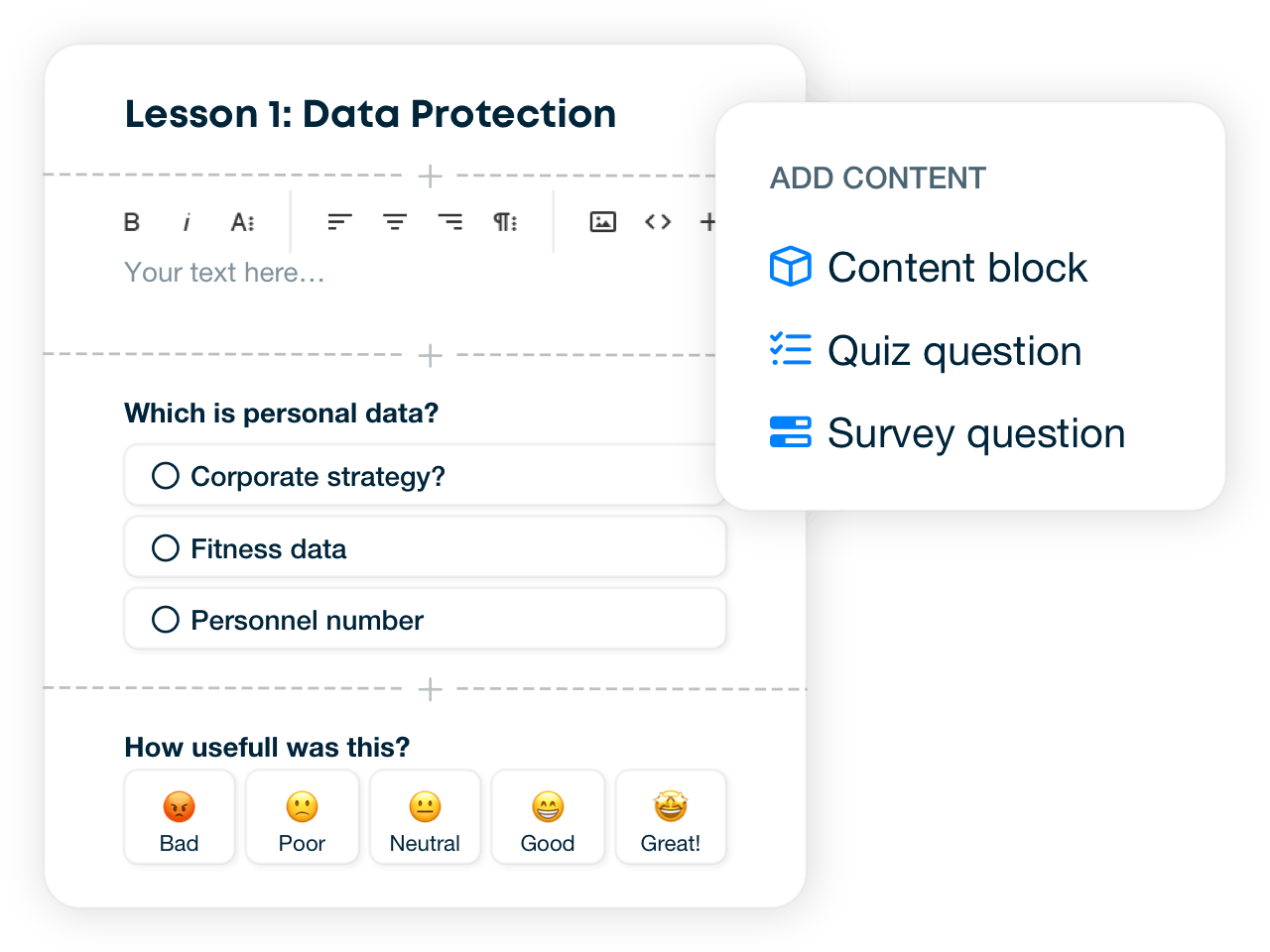
Use existing training material
Quickly convert your PowerPoint presentations or PDFs into premium online courses. Integrate modules from Articulate, EasyGenerator, and more using our connectors for SCORM, LTI, and HTML5.
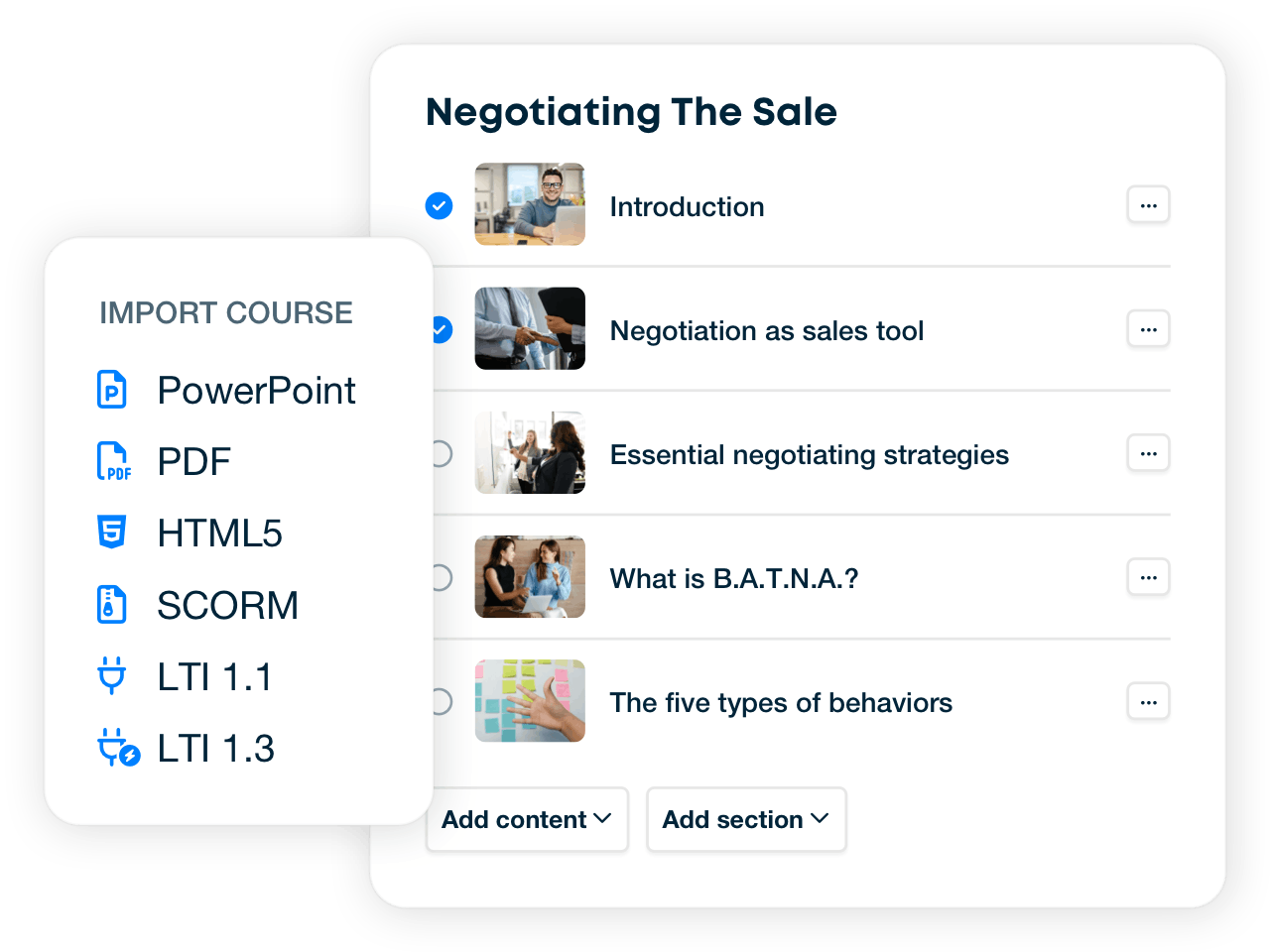
Engage through interactive content
Select from diverse question and quiz formats, and incorporate audio and video to create an engaging learning experience for your workforce.
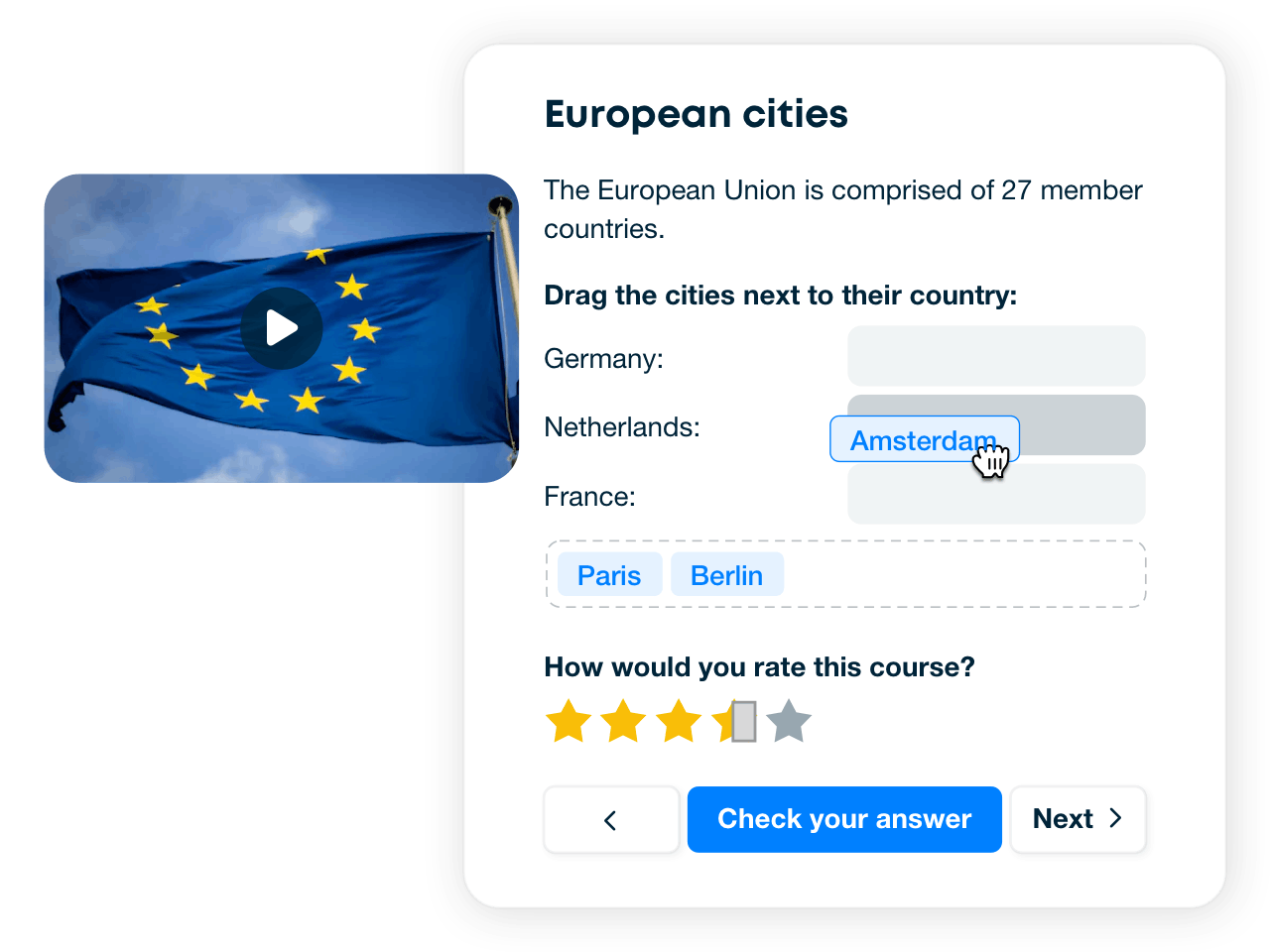
Compliance and accreditation
Ensure course completion with mandatory video viewing, set minimum passing scores, and enforce course repetition where necessary.
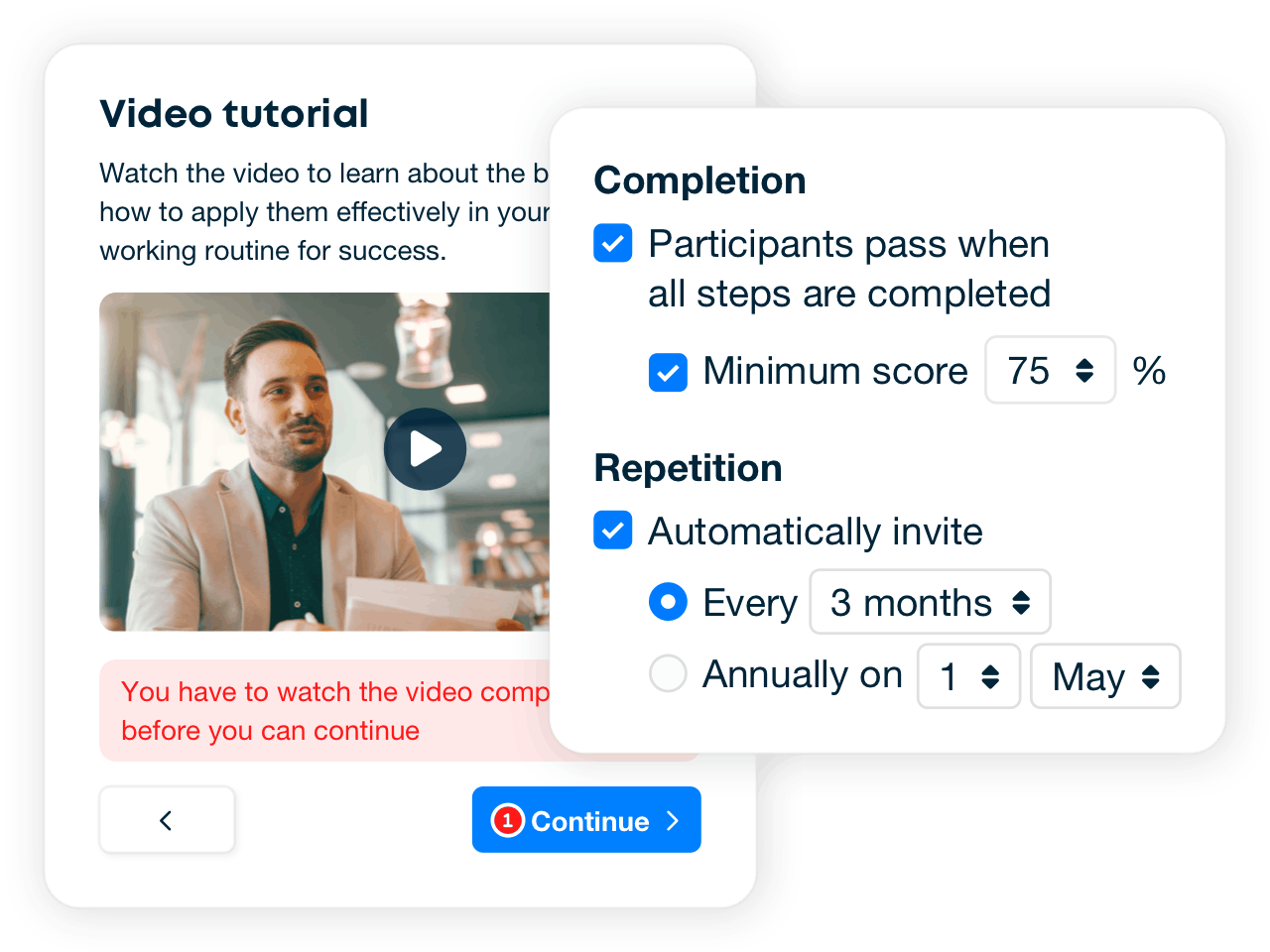
-
Authoring tool
Build and customize courses easily with our user-friendly interface
-
Tests, surveys, and question pools
Manage tests, surveys, and question pools to engage learners
-
Detailed Reporting
Gain insights with analytics on learner progress and course effectiveness
-
Branding options
Customize course appearance to match your brand identity
-
SCORM and LTI connectors
Integrate a wide range of content with standard connections
-
21 system languages
Users can view the academy in any of 21 supported languages
-
HTML5 upload
Upload and display HTML5 files directly within your company academy
-
Duplicate courses
Duplicate courses for streamlined setup across departments
-
Custom terms of use
Enforce terms of use to align with company policies and legal requirements
-
Translation feature
Easily translate courses into different languages with a simple click
Deliver training as business demands
Train employees, partners, and customers flexibly — anytime, anywhere
Onboarding journeys
Create customized learning paths for employees by grouping courses into programs. Automatically enroll employees based on their job roles and schedules, ensuring they only receive the relevant trainings.
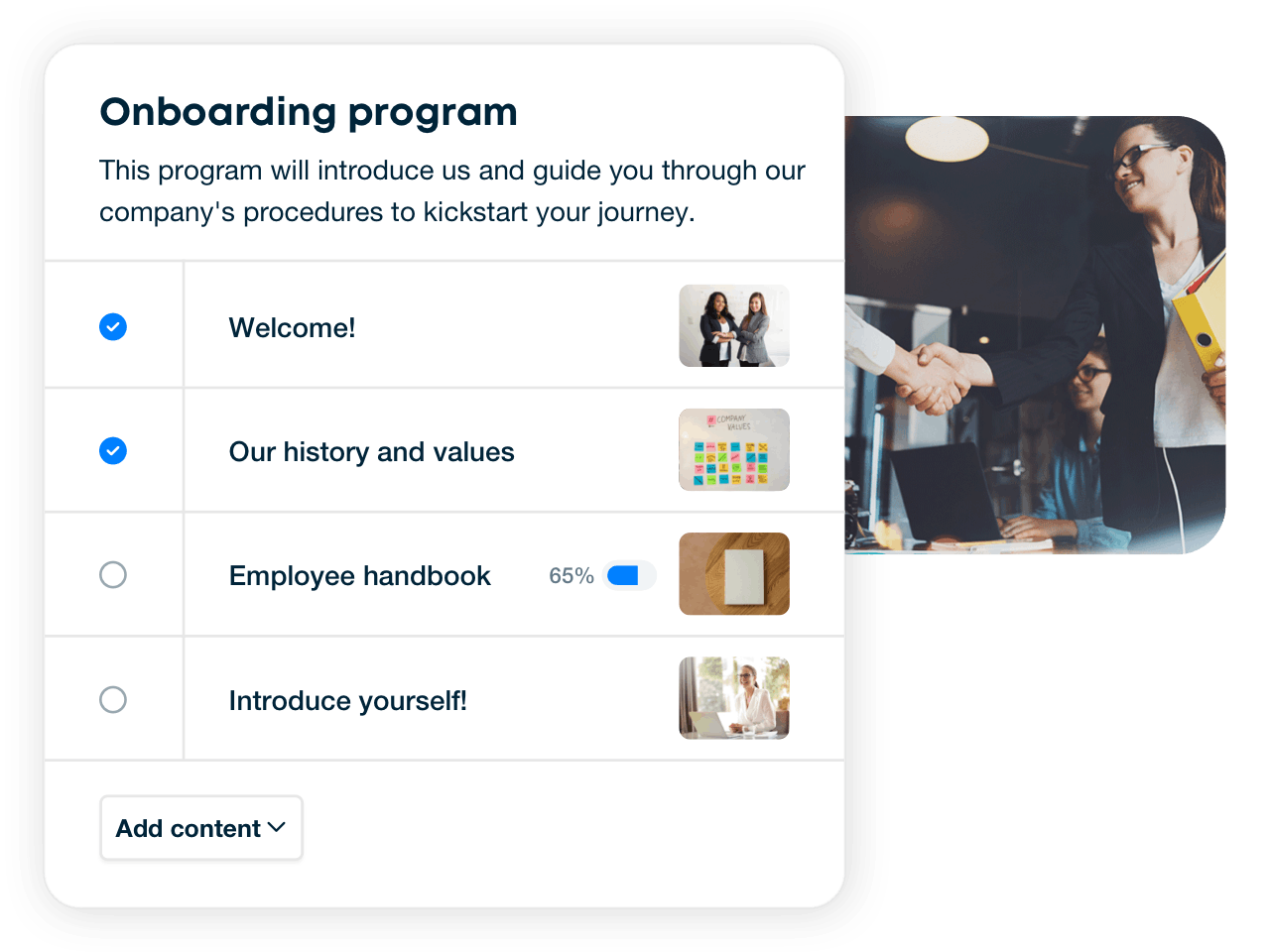
Flexible enrollment options
Explore multiple ways to enroll participants in your academy or courses: automatically through integration with other software via our API, or manually using vouchers, registration forms, and Excel imports.
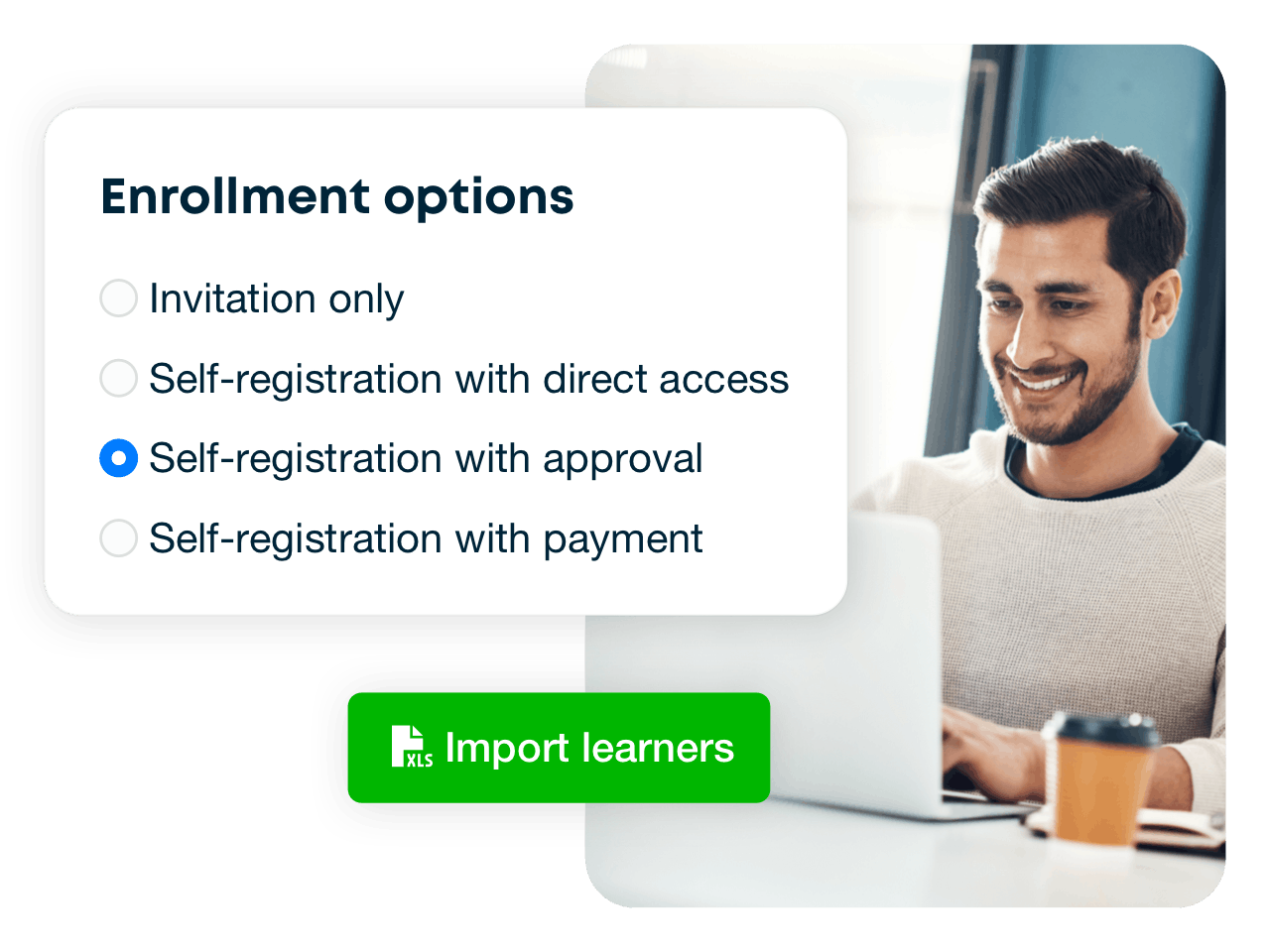
Branded learner certificates
Create personalized certificates that are automatically assigned to participants upon course completion. These certificates can be customized with essential details such as names, organizations, and scores.
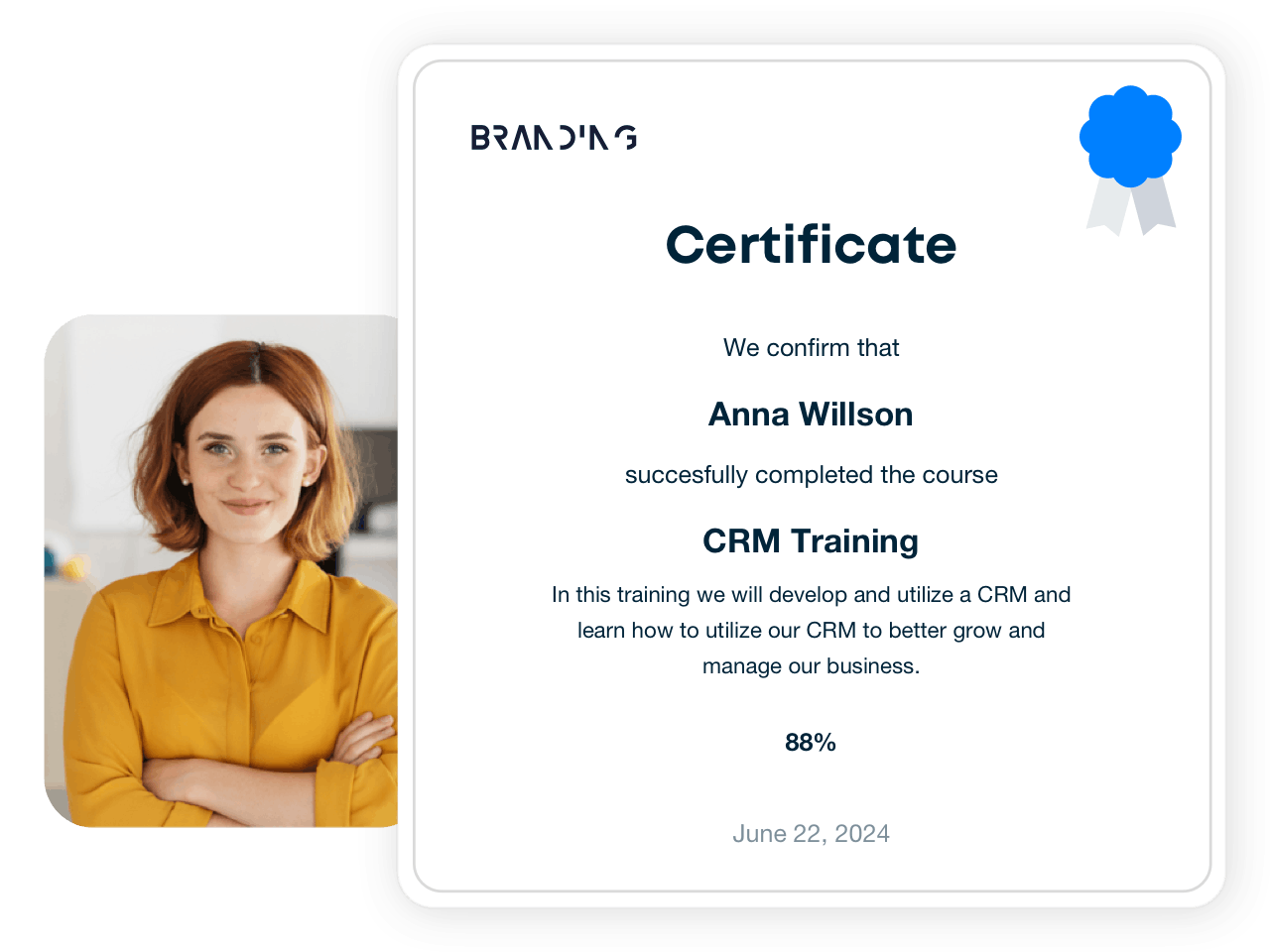
Learner privacy
Only appropriate staff members have access to specific information, ensuring user privacy. This policy also applies to insights and participant results; access is granted based on your designated role and the permissions it carries.
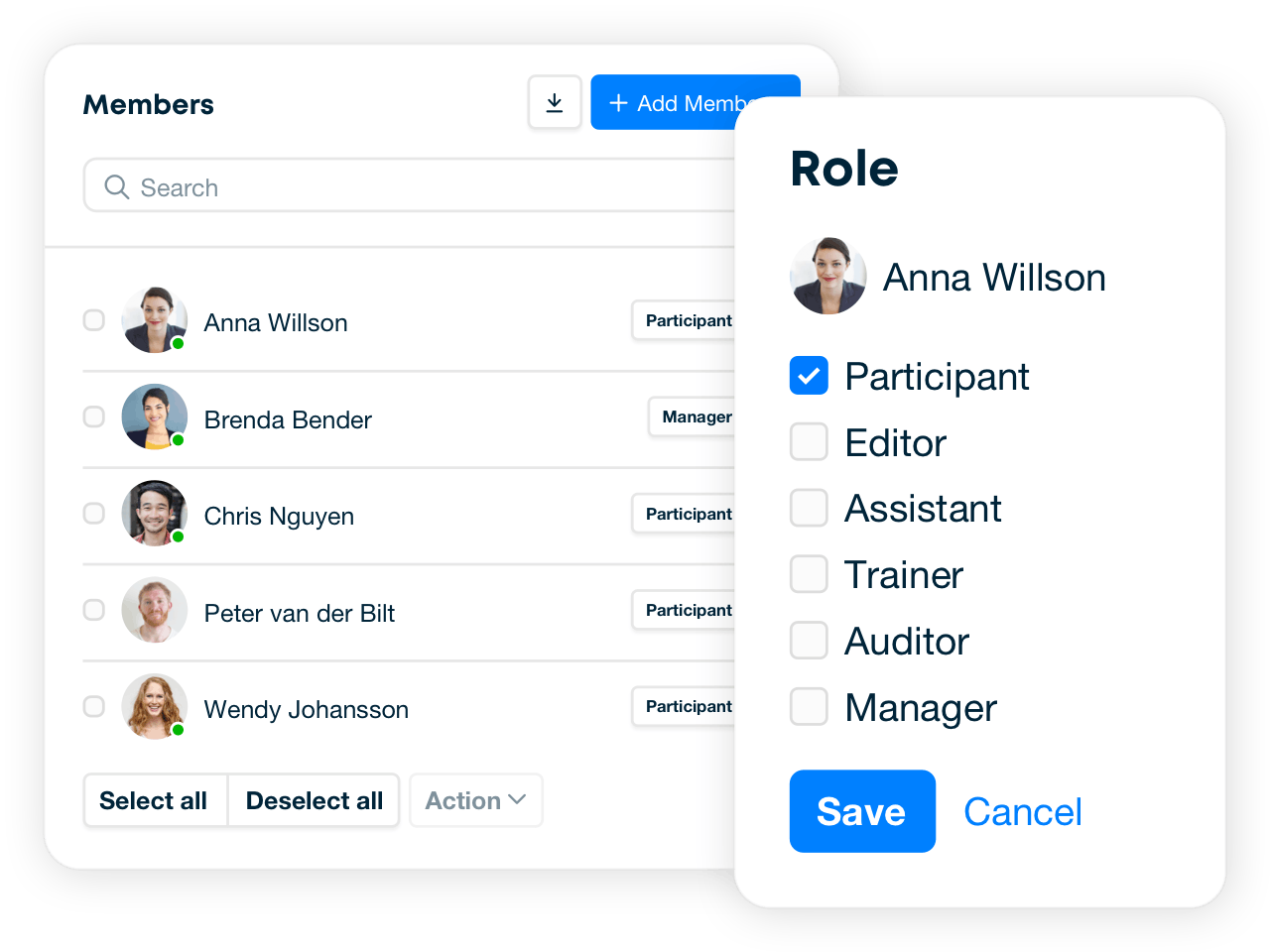
-
Excel user import
Streamline user management with efficient Excel user imports
-
Automatic course repetition
Automate course scheduling for repeated sessions with ease
-
API integration
Seamlessly connect with other systems through API integration
-
Custom invitation message
Craft personalized messages to engage and invite participants effectively
-
Branding options
Transform your platform with extensive branding customization options
-
Custom terms of use
Define your own terms of use to align with your organization's policies
-
E-commerce
Enable public course sales with integrated e-commerce features
-
Multiple Attempts
Allow participants to retake courses with support for multiple attempts
-
Flexible grading options
Adapt evaluation with flexible grading for diverse assessment needs
-
Seat limits
Control enrollment by setting seat limits for each course
-
Accreditation compliant
Ensure your courses meet industry standards with accreditation compliance
-
Completion reminders
Send automated reminders to encourage timely course completion
-
Course deadlines
Set and manage course deadlines to maintain program structure
Instantly track learner progress
Track progress and compare data-driven results
Company wide reporting
Generate comprehensive reports across your academy to monitor performance, enrollment, and participant progress, with detailed filtering options for in-depth analysis.
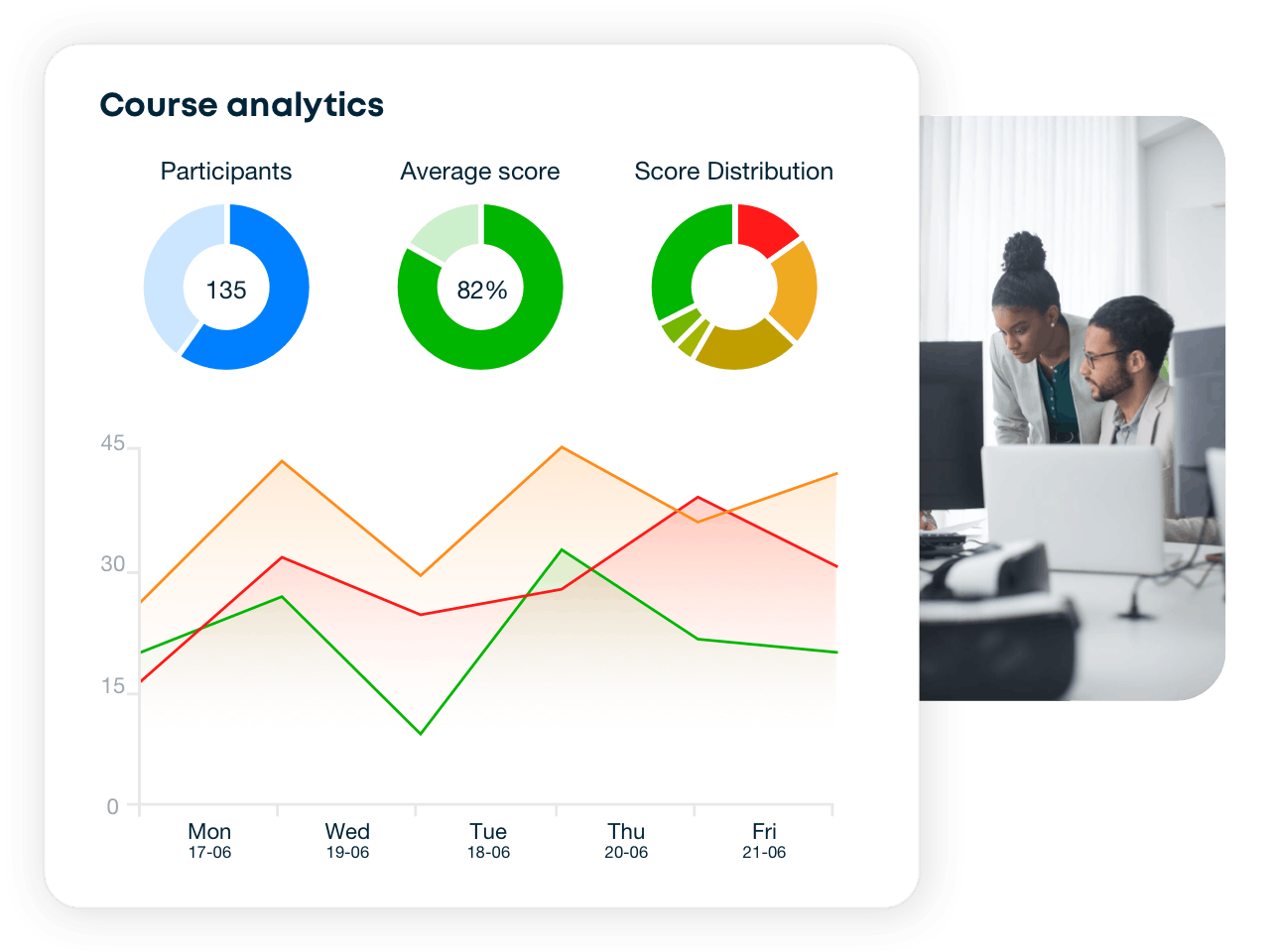
Data export
Easily export your company's data in various formats, with the option for automatic recurring exports via email reports. Customize reports to include only relevant data, and seamlessly integrate with other applications using our standard API connections
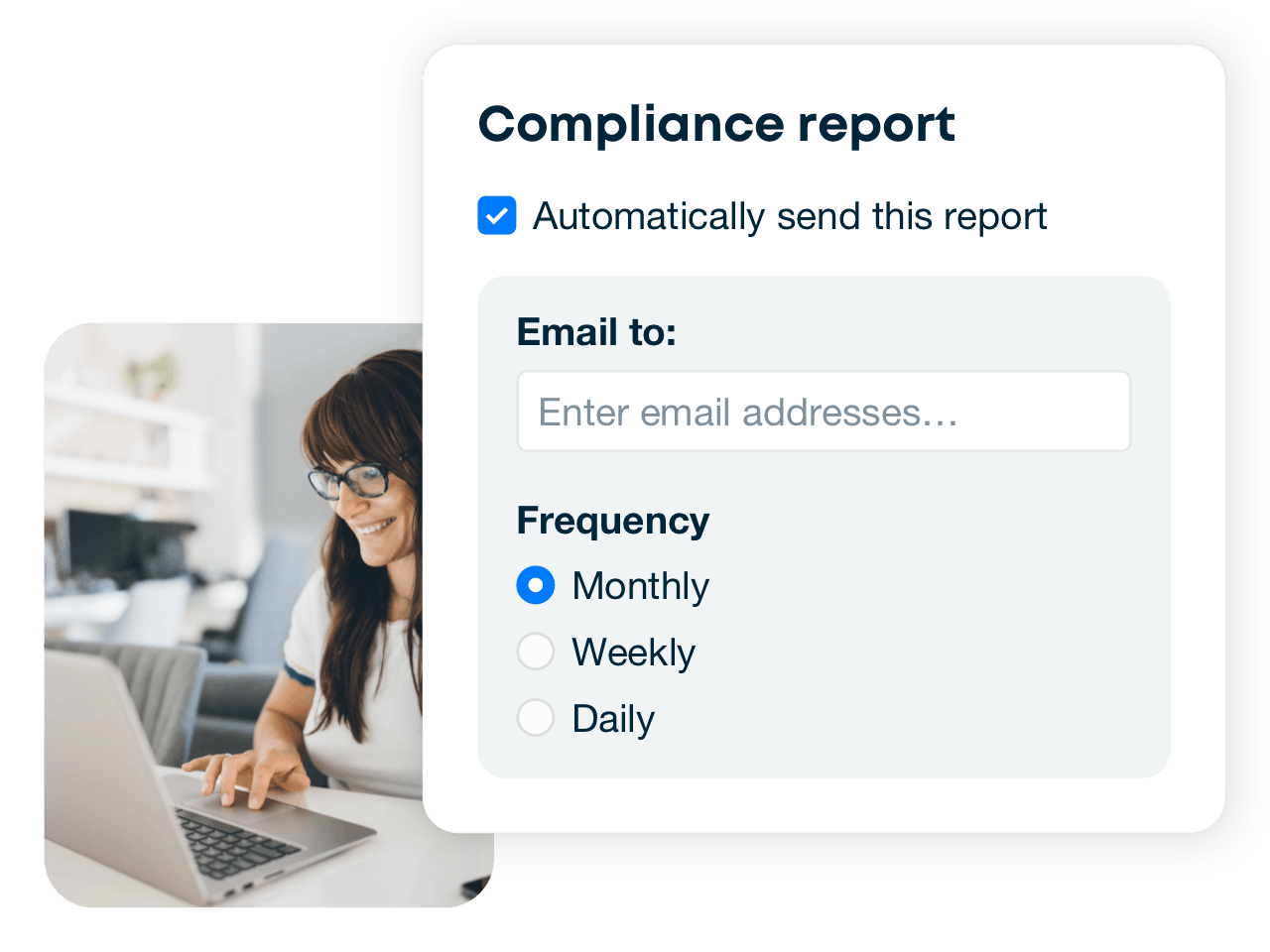
Evaluation
Evaluate the effectiveness of your courses. Employees provide feedback through a succinct set of questions and are encouraged to elaborate on specific areas. Gain a clear understanding of training effectiveness, relevance to work situations, and actionable improvement suggestions
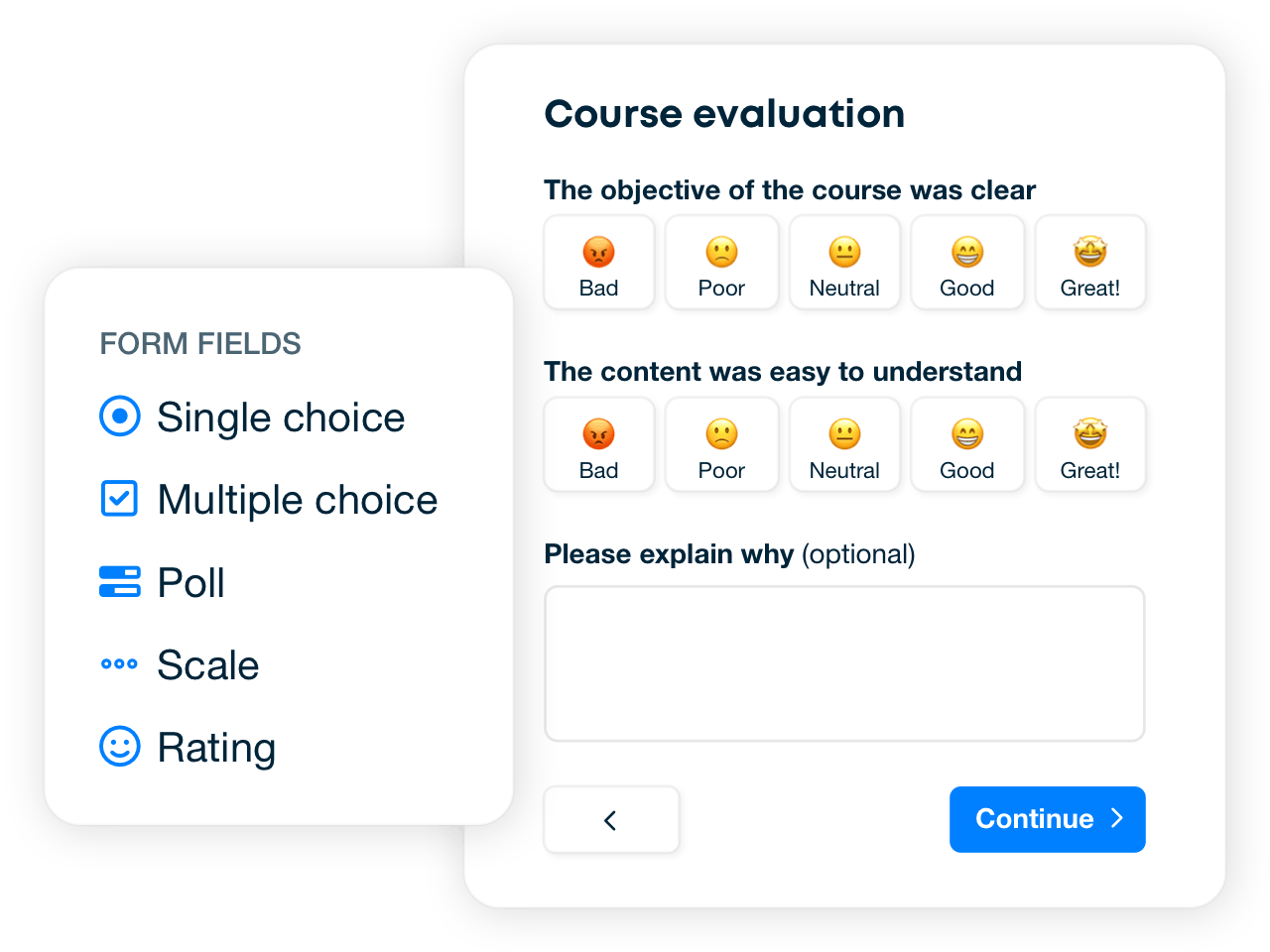
-
Excel user import
Streamline user management with efficient Excel user imports
-
Automatic course repetition
Automate course scheduling for repeated sessions with ease
-
API integration
Seamlessly connect with other systems through API integration
-
Custom invitation message
Craft personalized messages to engage and invite participants effectively
-
Branding options
Transform your platform with extensive branding customization options
-
Custom terms of use
Define your own terms of use to align with your organization's policies
-
E-commerce
Enable public course sales with integrated e-commerce features
-
Multiple Attempts
Allow participants to retake courses with support for multiple attempts
-
Flexible grading options
Adapt evaluation with flexible grading for diverse assessment needs
-
Seat limits
Control enrollment by setting seat limits for each course
-
Accreditation compliant
Ensure your courses meet industry standards with accreditation compliance
-
Completion reminders
Send automated reminders to encourage timely course completion
-
Course deadlines
Set and manage course deadlines to maintain program structure
Book a free demo and experience the platform first hand
350+ companies trust Fellow Digitals
Empower your workforce with your own employee app
-

-

-
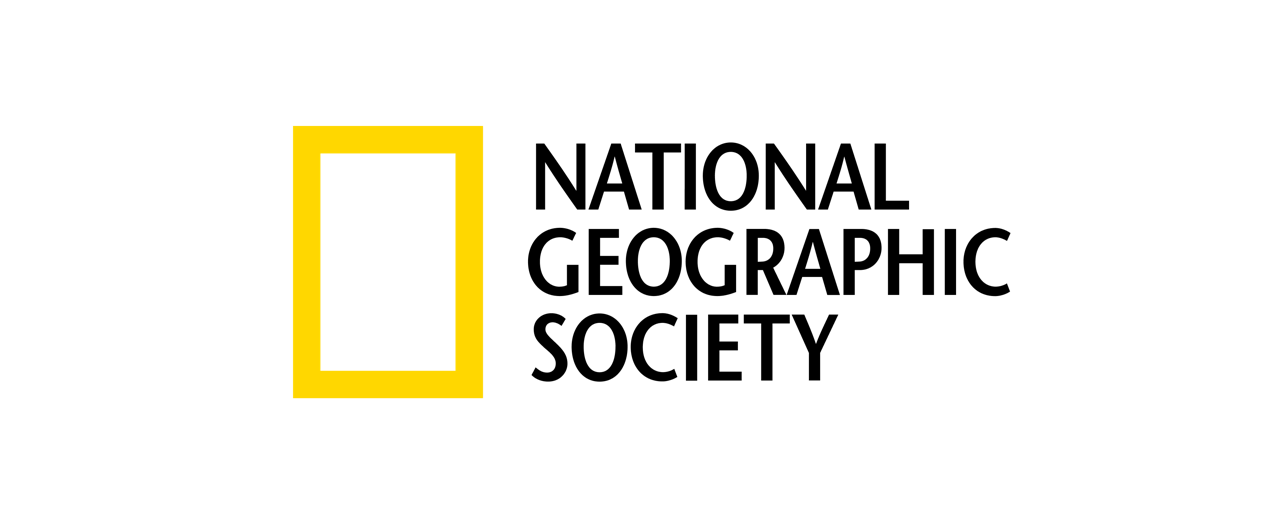
-

-

-
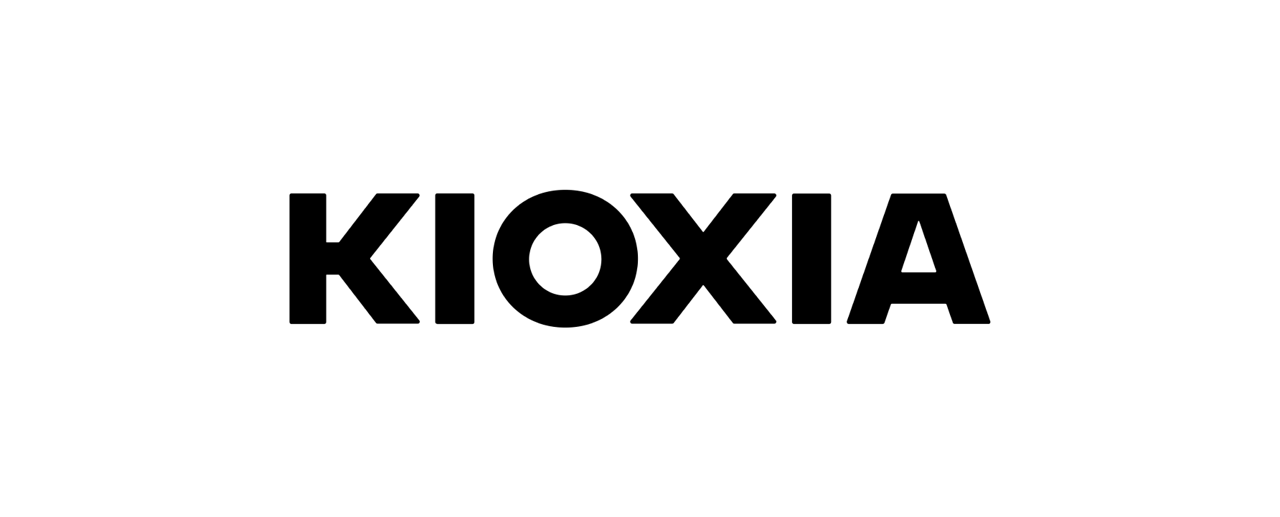
-
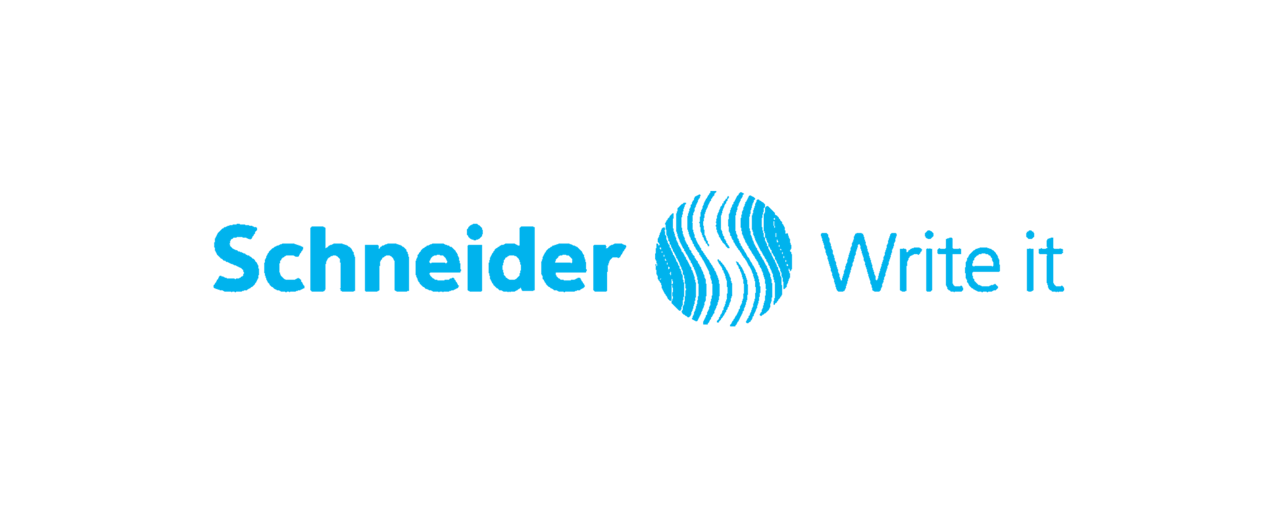
-

-

-

-

-

-

-

-

-

-

-

-

-

-

-
